A Beginner’s Guide to Understanding Bounce Rate in GA4
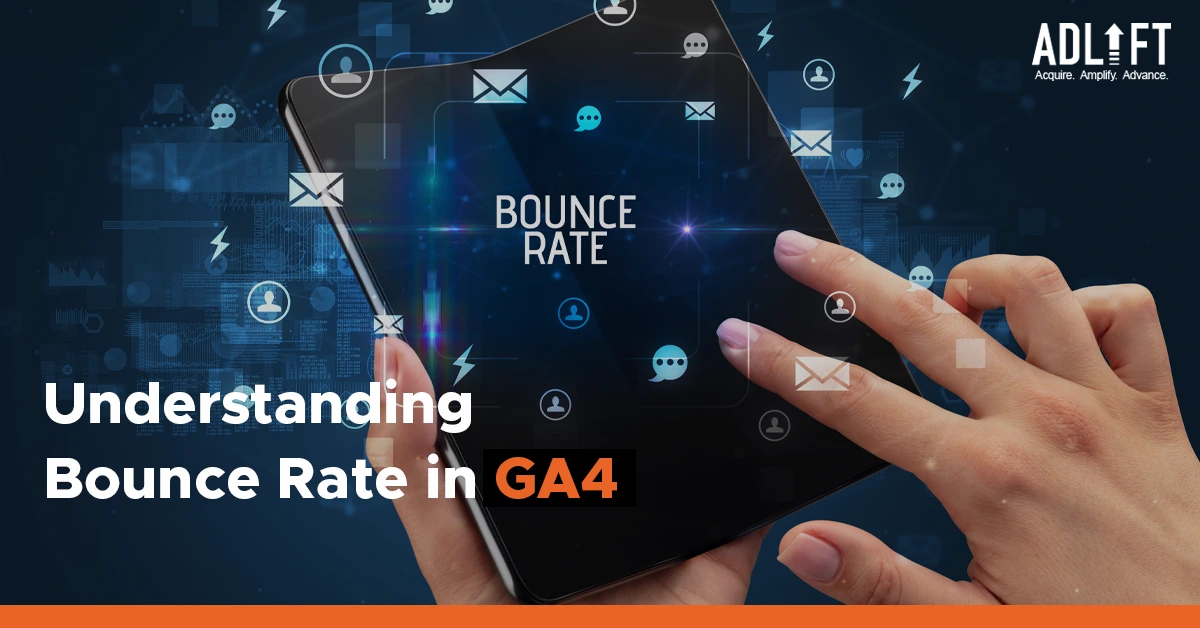
In the digital world, where websites play a crucial role in attracting and engaging users, understanding website analytics is vital for success. One of the key metrics to monitor is the bounce rate. GA4 Bounce rate report provides insights into user behavior, indicating the percentage of visitors who navigate away from a website after viewing only one page. In this beginner’s guide, we will delve into the concept of bounce rate and explore its significance in the context of GA4 (Google Analytics 4). Let’s dive in!
What is Bounce Rate?
GA4 Bounce rate report measures the percentage of users who leave a website without interacting further. In other words, these users visit a single page and then exit the website, without exploring other pages or taking any action. Bounce rate is often seen as an indication of the effectiveness of a website in capturing and retaining user attention.
A high bounce rate in GA4 generally implies that visitors are not finding what they are looking for or are dissatisfied with the provided content, resulting in a quick exit. Conversely, a low bounce rate suggests that users are engaged and motivated to explore more of the website’s offerings.
Importance of Bounce Rate in GA4
GA4, the latest version of Google Analytics, introduces advanced features and improvements to help businesses gain deeper insights into user behavior. Bounce rate continues to be a fundamental metric in GA4, providing valuable information about website performance and user engagement.

Understanding the bounce rate within the context of GA4 allows website owners and marketers to make data-driven decisions, optimize user experience, and improve overall website performance. By analyzing the bounce rate, businesses can identify potential issues, uncover opportunities for improvement, and refine their content and marketing strategies.
Factors Influencing Bounce Rate
Several factors contribute to the GA4 bounce rate of a website. It is essential to consider these factors when analyzing and interpreting the bounce rate data. Let’s explore some of the key elements that can influence bounce rate:
Relevance of Content
Relevant content plays a crucial role in keeping visitors engaged and reducing bounce rate. When users land on a page, they expect the content to align with their search intent. If the content fails to meet their expectations or doesn’t address their needs, they are more likely to exit quickly.
To improve content relevance, it is important to conduct thorough keyword research and optimize your pages accordingly. By aligning your content with the intent of your target audience, you can decrease bounce rate and increase user satisfaction.
Website Design and Usability
An aesthetically pleasing and user-friendly website design is essential for capturing and retaining user attention. A poorly designed website with confusing navigation, slow loading times, or intrusive pop-ups can frustrate visitors and lead to higher bounce rates.
To enhance user experience and reduce bounce rate, focus on creating a visually appealing design, optimizing page load speeds, ensuring mobile responsiveness, and providing intuitive navigation. By offering a seamless browsing experience, you can encourage visitors to explore further.
Call-to-Action (CTA) Optimization
Effective call-to-action elements guide users to take specific actions on your website, such as signing up for a newsletter, making a purchase, or contacting your business. A lack of clear and compelling CTAs can result in visitors leaving your website without engaging further.
To optimize CTAs, make them visually prominent, use persuasive language, and place them strategically within your content. A well-crafted and strategically positioned CTA can entice visitors to stay longer and interact with your website, ultimately reducing bounce rate.
Page Load Speed
In today’s fast-paced digital landscape, users have little patience for slow-loading websites. If your website takes too long to load, visitors are more likely to abandon it and seek alternatives. Page load speed directly impacts user experience and can significantly contribute to bounce rate.
To improve page load speed, optimize images, enable caching, and consider leveraging content delivery networks (CDNs). By providing a swift and seamless browsing experience, you can retain visitors and reduce bounce rate.
Mobile Responsiveness
With the increasing usage of mobile devices, having a mobile-responsive website is crucial. If your website is not optimized for mobile devices, it can lead to a frustrating user experience and higher bounce rates among mobile users.
Ensure your website is fully responsive, with responsive design elements and intuitive mobile navigation. By catering to mobile users’ needs, you can enhance their experience, keep them engaged, and minimize bounce rate.
Analyzing and Improving Bounce Rate
Analyzing and improving bounce rate requires a systematic approach. Here are some steps to help you effectively manage and reduce bounce rate:
Set a Baseline
Begin by setting a baseline for your website’s bounce rate. Understand the average bounce rate for your industry and use it as a benchmark to evaluate your performance. This allows you to gauge whether your bounce rate is within the expected range or if there is room for improvement.
Segment Your Data
Segmenting your bounce rate data can provide deeper insights into user behavior. Analyze the bounce rate based on various dimensions, such as traffic sources, landing pages, devices, or user demographics. By examining different segments, you can identify specific areas that require attention and tailor your optimization efforts accordingly.
Optimize Content Relevance
Ensure your website’s content is highly relevant to your target audience. Conduct keyword research to understand the search terms and queries your visitors are using. By incorporating these keywords into your content, you can improve its relevance, attract the right audience, and decrease bounce rate.
Improve User Experience
Enhancing user experience involves optimizing various aspects of your website, including design, navigation, page load speed, and mobile responsiveness. Continuously monitor and improve these elements to ensure a seamless and enjoyable browsing experience for your visitors.
Test and Iterate
Implementing changes to improve bounce rate is an iterative process. Test different strategies, monitor their impact, and iterate based on the results. A/B testing can be a valuable technique to assess the effectiveness of different variations and identify the best-performing elements.
Conclusion
Understanding GA4 bounce rate is crucial for evaluating website performance and user engagement. By analyzing the bounce rate within the context of GA4, businesses can gain valuable insights and optimize their websites to enhance user experience and reduce bounce rate.
Remember, reducing GA4 bounce rate is not a one-time task but an ongoing effort. Continuously monitor and analyze your website’s performance, implement data-driven optimizations, and strive for a better user experience. By doing so, you can improve engagement, increase conversions, and achieve your digital marketing goals.
Recent Posts
- Google Search Revolutionized for Educational Videos November 16, 2023
- Bidding Adieu to Google’s Page Experience Report November 9, 2023
- Google November 2023 Core Update November 3, 2023
- Unmasking Google’s October 2023 Spam Update October 5, 2023
- Unleash SEO Power: Must-Have Chrome Extensions for Website Success September 20, 2023
- SEO-Friendly URL Optimization: Mastering Structure for Better Ranking September 20, 2023
- Real Estate Marketing Ideas: Crafting a Results-Driven Marketing Strategy September 20, 2023
- The Anatomy of a Broken Link: Causes, Effects, and Solutions September 15, 2023
- Crafting an Informative FAQ Section: A Step-by-Step Guide September 14, 2023
- Local Business Schema Markup: Elevate Your Brand With The Magic September 14, 2023
Get
in Touch
Contact AdLift for a 360-degree marketing plan
