On-Page SEO Checklist

In this article, we will take you through a comprehensive on-page SEO audit. The reason you will be interested in this is to drive more traffic from search engine to your website. On-page optimisation is a core pillar of SEO optimisation and we’re going to cover the exact step-by-step process on how to do a comprehensive on-page SEO audit on your own website.
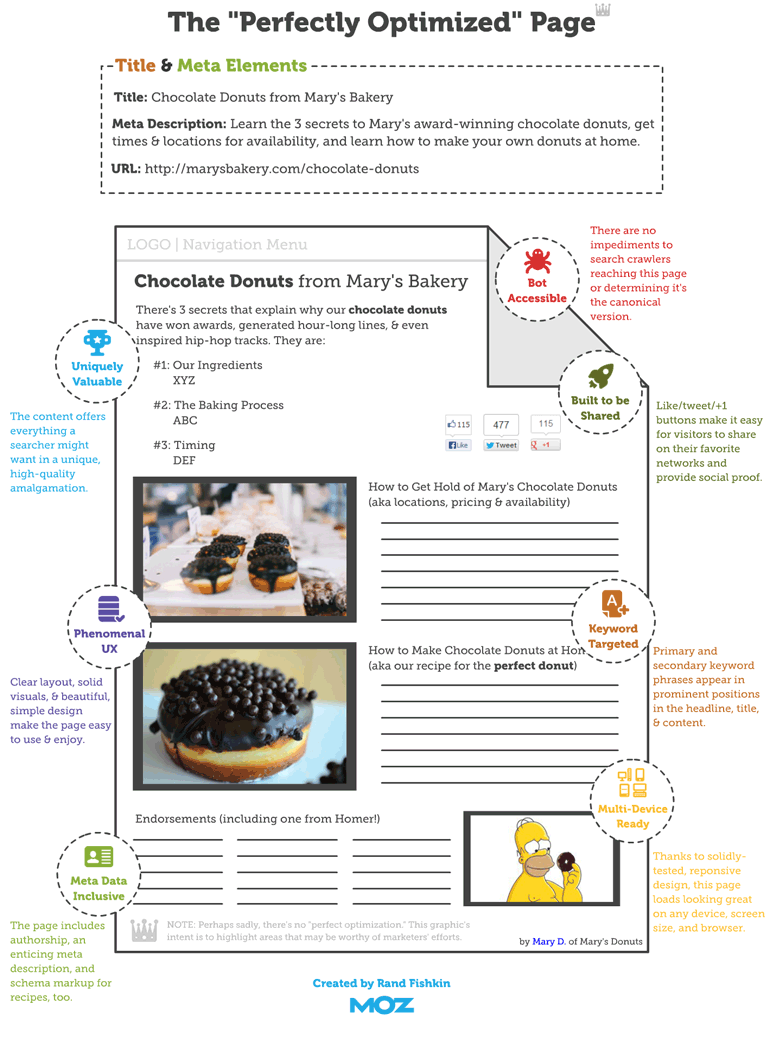
SEO Friendly URL Structure
The first thing that you’ll need to do is the work on the URL structure of your website:
URL structure – You want to get your primary keywords in your URL. For example, this article is all about ‘On-page SEO’, and we want the primary keyword (on page SEO) in the URL. So, the URL for this post will be:
Keywords in the URL are known to be a ranking signal/indicator to the search engines that what that article or content is all about. That being said, avoid stuffing excessive keywords in the URL to rank better. It might create a negative effect on the website and its performance. Make it easier for the users and the search intent for search engines as well.
But, if your website is old and generating enough traffic then DO NOT change your website’s URLs as you might get end-up losing your website traffic. So, if your website is new or your page is generating zero to no traffic, you can go ahead and change your URLs but if your website is old and generating good amount of traffic then don’t do that.
Title Tag
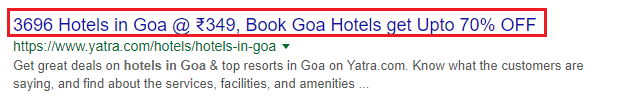
Add the keywords to the title tag and make sure it is primary keyword is in the title tag of the page. Even though including the primary keywords in the title tag is one of the most important aspects of search engine optimization, it’s not enough to rank the page higher in SERP. Now, search engines AI update almost daily, they now considering Click Through Rate (CTR) as a crucial factor while determining SERP rankings. Hence, websites having a better CTR and brand recall will get higher leverage in organic rankings. So, an attractive and compelling title tag will help you get more clicks on the web page. As a result, Google will show your website higher in the SERP.
Meta Description
Add the primary keywords in the meta description and make it as compelling as possible. Keep in mind, the meta description should be no more than 200-250 characters. If the primary keyword is in the meta description, it will appear as bold in the search result. Remember meta description is not a ranking signal, but it will impact your click-through rate (CTR) which can influence the ranking of a particular webpage.
Heading Tag
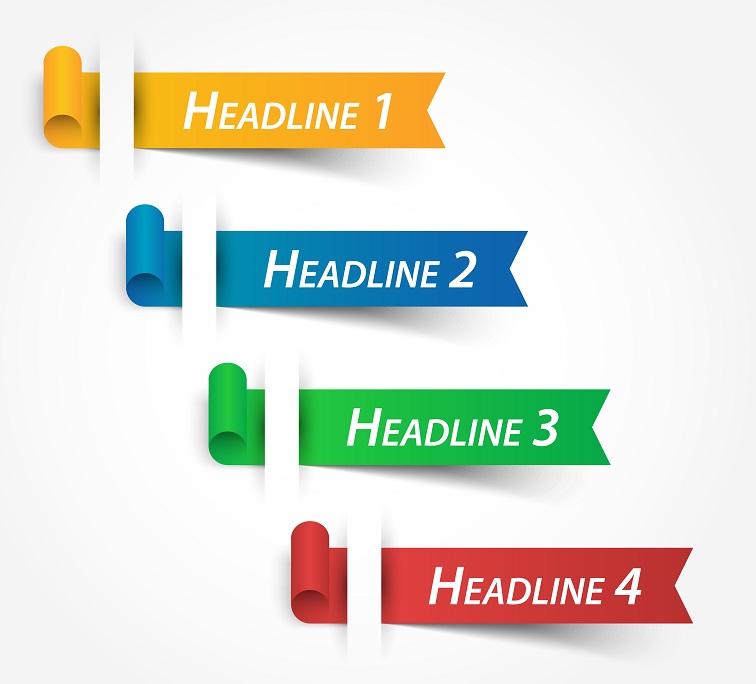
So, it depends on the kind of content management system you’re using or how you’re building your pages in general Heading tag (H1, H2, H3 and so on). These are indicators of what the page is all about. The thumb rule here is to try and include the primary keywords in the H1 tag as well. Hence, as a SEO practice it is recommended to configure your primary keyword within the H1 tag of your SERP page as that gives a lot of ranking authority to the primary keywords. Also, each SERP page should have a single and unique H1 tag to avoid cannibalization of keyword ranking. H2, H3, H4 tags can be used multiple times on a single page depending on the hierarchy of your heading/sub-headings, getting your keywords in there is fine, if not important. So, definitely get your primary keywords in the H1, don’t worry about it too much in H2, H3, and H4.
Image Alt Tag
Image ALT text acts as a descriptor when, for whatever reason, images can’t be displayed. They are a good opportunity to include your primary keyword at least in one image of your webpage/blog post. Being descriptive in the Alt tag can be incredibly useful and acts as an extra component in the entire optimisation equation.
Again, never include keywords in the ALT text if they are not relevant. Make sure the ALT text is relevant and descriptive. For instance, ‘image 1234’ is not a descriptive ALT text, but on_page_seo is.
Page Content
Now you have already optimised the meta (Title, Description, Headers), now it’s time to optimise your blog post/page content. Try to insert the primary keyword in the first 100-150 words of your article/webpage for better results in the SERP.
Schema Markup

Adding schema markup to the web pages gives you more visibility in search and helps improve on-page SEO. Implementing schema will help to improve the CTR which will again not directly but surely help to improve the rankings in SERP.
- Here’s what Google has to say:
Including structured data markup in web content helps Google algorithms better index and understand the content. Some data can also be used to create and display Rich Snippets within the search results. For example, the Rich Snippets at the right shows search results for a movie, including review stars, an aggregate rating value, and vote count — beneficial to anyone searching for information about this movie.
Conclusion
So the better you optimize your website, the better your website rank in SERP.
Recent Posts
- Google Search Revolutionized for Educational Videos November 16, 2023
- Bidding Adieu to Google’s Page Experience Report November 9, 2023
- Google November 2023 Core Update November 3, 2023
- Unmasking Google’s October 2023 Spam Update October 5, 2023
- Unleash SEO Power: Must-Have Chrome Extensions for Website Success September 20, 2023
- SEO-Friendly URL Optimization: Mastering Structure for Better Ranking September 20, 2023
- Real Estate Marketing Ideas: Crafting a Results-Driven Marketing Strategy September 20, 2023
- The Anatomy of a Broken Link: Causes, Effects, and Solutions September 15, 2023
- Crafting an Informative FAQ Section: A Step-by-Step Guide September 14, 2023
- Local Business Schema Markup: Elevate Your Brand With The Magic September 14, 2023
Get
in Touch
Contact AdLift for a 360-degree marketing plan
